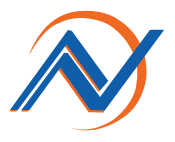Introduction
Livestream is becoming popular for community engagement, information exchange, and business transactions. It is predicted to be a useful tool for boosting sales, outreach, and relationship growth.
In addition, the explosion of a variety of social networking platforms requires conducting livestreams on multiple platforms at the same time. From there, the need for the ability to script; frame control; Investment in equipment and supporting software is also becoming more and more popular.
Problems
For those who are just starting to work on livestream sales, sharing, cross-platform connection; having to prepare a lot of things related to scripts, tools, equipment, ... at the same time is an extremely difficult job. Their problem is often not knowing where and how to start.
Solution
DQN strives to provide a comprehensive range of support options for streamers in response to user feedback. They may then assist them in fast improving the quality of the livestream, increasing revenue, and connecting with the community.
As long as you are knowledgeable and skilled in a certain sector
DQN HELP YOU CREATE YOURSELF PROFESSIONAL LIVESTREAM LIKE LIVE TV ON MULTIPLE CHANNEL FROM MULTIPLE POINTS
Are you an expert in a field?
Have you never done a livestream and been unable to make cash from the knowledge you've shared?
Are you an expert who used to livestream but not yet effective?
Only have conventional livestreaming experience and earnings from it. You're having trouble creating a livestream and don't know how?
Are you a professional streamer?
Having difficulty mixing many persons with the same webcast. You cannot also build your own reputation because you lack your own channel/website.
WITH DQN'S COMPANION, LIVESTREAM SALES, SHARES KNOWLEDGE HAS NEVER BEEN SO EASY
Step 1: Plan Your First Livestream

Start by defining a general theme for your live stream to Google Docs or your favorite notebook.
DQN will support free of charge to build the course, complete with pre-made forms and practical examples.
Step 2: Create & Manage Your First Scenario

After defining the topic and making a preliminary script, the next step is to develop a detailed scenario. Based on the script and footage, set up the types of machines and equipment. Even plan or let guests or people livestream with.
During this process, DQN will guide you to compose and test the script for free on the website. In addition, direct support for the first time through setting up camera parameters and camera angles.
Step 3: Live and Promote Brand, Share, Sell

You can livestream sales and share thanks to the support from the software equipment provided by DQN.
After your livestream is published, we will support cross-platform communication through: Email marketing; Affiliate Marketing; Create your own discount codes;... From there, help your products quickly reach many customers.
ACTUAL LIVESTREAM QUALITY SUPPORTED AND IMPLEMENTED BY DQN
CUSTOMER'S FEEDBACK
DQN is proud to be a member of CoMeet alliance; sponsored by the Ministry of Information and Communications. Accompanied by the Department of Informatization (AITA) & the Vietnam Free and Open Source Software Club (VFOSSA). Providing online conferencing solutions combined with livestream to help spread knowledge to 90 million Vietnamese people.
The product is very user friendly and easy to use. I found the image to be more realistic than the Macbook and the viewing angle is wider. I like the convenience of using it in small meeting rooms; everyone joins the meeting. Compatible with Zoom, Microsoft team,... For such a good product, I don't see any need for further improvement.
Mr. Nguyen Kim Cuong / Deputy General Director of CMC-TS

I found the product to be of good quality and easy to use. Just plug the device into the laptop, the computer can be used immediately. Because you have to have a lot of online meetings, using a Webcam product is a suitable choice. With better resolution than the attached camera products on my old laptop that I use. In addition, the product is suitable on popular platforms such as CoMeet; Google Hangout (Google Meet); Zoom without software restrictions like other devices
Mr. Nguyen The Hung / Marketing professional

For me, the DQN C620 is a convenient product, used for small meeting rooms, flexible and easy to use. I often have to meet online (online); livestream, this device is a suitable choice. Comes with StreamYard software; With a simple operation, I was able to meet and livestream right away.
Mr. Phan Phu Cuong / VNPT Da Nang

Free help and advice
We are ready to be your companion to set up a simple and effective omnichannel sales Livestream
Register to buy product
We always support free trial, warranty, on-site installation when you register to buy the product
Need technical support?
For warranty and product support related questions, visit our support pages where you can find user manuals, FAQs, videos, contact information...